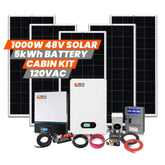Get In Touch +1 (888) 575-2099

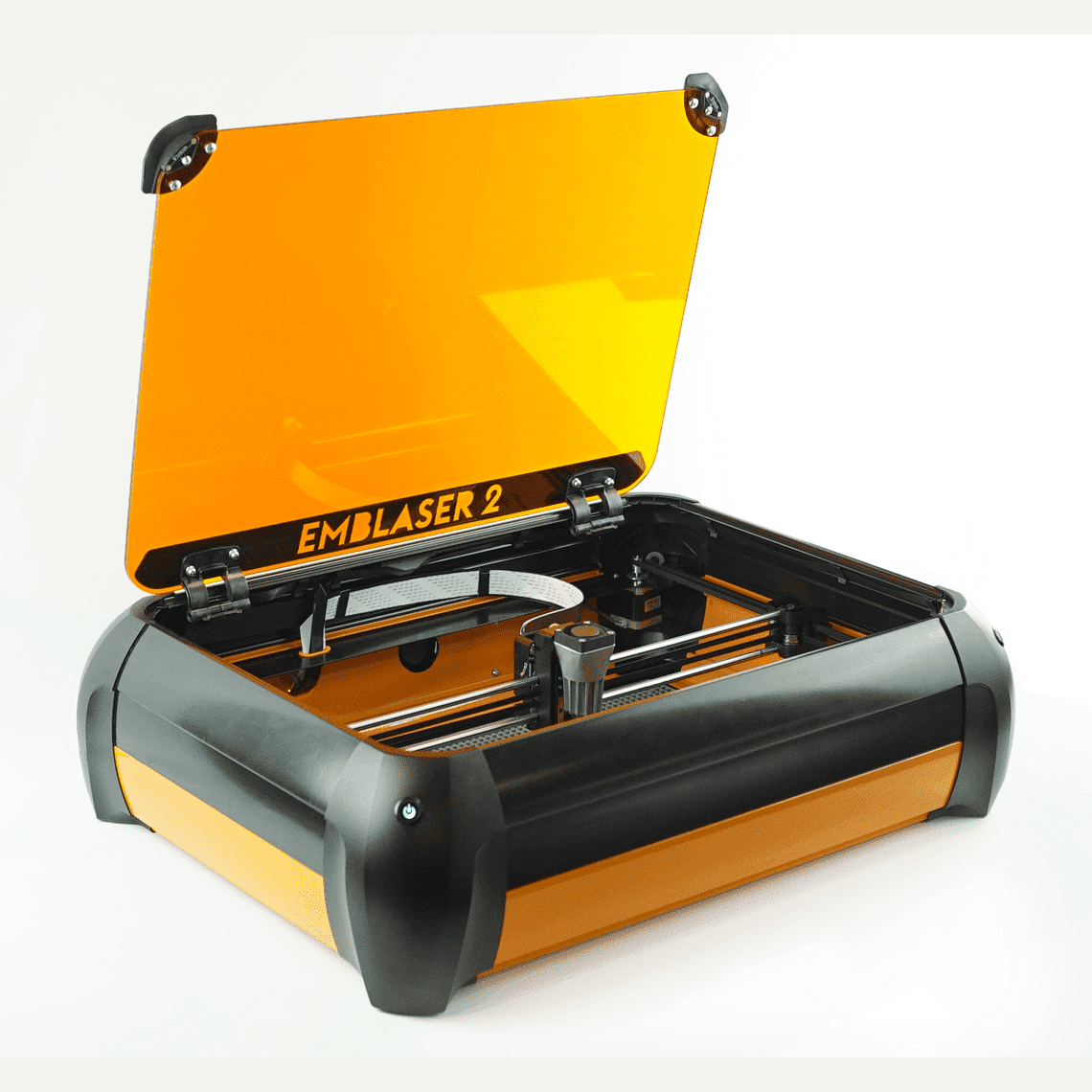


















Recently Viewed Products
Afinia Emblaser 2 Laser Cutter & Engraver - 29789
The Afinia Emblaser 2 Laser Cutter & Engraver is designed, engineered, and proudly made in Australia. This second-generation desktop laser cutter and engraver offers an ideal blend of ease-of-use, size, power, and affordability. It is user-friendly, easy to set up, safe, and perfect for any classroom environment. Whether you're teaching students about digital fabrication or engaging in hands-on creative projects, the Emblaser 2 is an invaluable tool for fostering innovation and learning.
Features
-
Versatile Material Compatibility: The Emblaser 2 supports a wide range of materials, including fabric, cardboard, paper, leather, wood, plastics, and more, enabling diverse creative projects and applications.
-
Precise Cutting and Engraving: With high precision and control, the Emblaser 2 delivers accurate cutting, marking, and engraving, ensuring crisp details and professional-quality results.
-
Class 1 Laser Safety: Designed as a Class 1 laser device, the Emblaser 2 prioritizes safety, making it suitable for educational environments and ensuring user protection during operation.
-
Air Filtration System: Equipped with an air filtration unit, the Emblaser 2 maintains a clean and safe workspace by filtering out harmful particles and fumes, promoting a healthy working environment.
-
Adjustable Depth Control: The Emblaser 2 features adjustable laser height, allowing users to control the depth of cuts and engravings, facilitating multi-level designs and adding dimension to projects.
Specifications
| Laser Classification | Class 1 (safest) |
|---|---|
| Material Capability | Cloth, cardboard, paper, leather, wood, plastics, and more |
| Depth Control | Adjustable laser height for multi-level cuts |
| Power | High precision and control for detailed work |
What Our Experts Think
- Precision & Efficiency: Experts praise the Emblaser 2 for its high precision and fast cutting speeds, making it ideal for both hobbyists and professionals.
- Versatile Materials: It effectively cuts and engraves on a wide range of materials including wood, acrylic, and leather.
- User-Friendly: The intuitive software and simple setup process make it easy for beginners to use, while still offering advanced features for experienced users.
- Compact Design: With a space-saving design, it fits well in smaller workshops or classrooms without compromising on performance.
- Reliable Quality: Built to last, the Emblaser 2 delivers consistent, high-quality results across various projects.
Our experts highly recommend the Emblaser 2 for its powerful features and versatility in any creative setting.
Q&A
Q: What materials can the Emblaser 2 cut and engrave?
A: The Emblaser 2 can cut and engrave a variety of materials, including wood, acrylic, leather, cardboard, and more.
Q: Is the Emblaser 2 easy to use for beginners?
A: Yes, it features user-friendly software and an easy setup, making it ideal for both beginners and experienced users.
Q: What is the maximum work area of the Emblaser 2?
A: The Emblaser 2 offers a work area of 12" x 20" (305mm x 508mm), perfect for a wide range of projects.
Q: Does the Emblaser 2 come with safety features?
A: Yes, it includes built-in safety features, such as automatic shutoff in case of overheating or error.
Q: What software is compatible with the Emblaser 2?
A: The Emblaser 2 is compatible with popular design software like Illustrator, CorelDraw, and Inkscape.
Maintenance Tips
- Clean the Lens Regularly: Wipe the lens with a microfiber cloth and lens cleaning solution to maintain optimal performance.
- Check for Debris: Inspect the work area and remove any debris to prevent obstruction and ensure smooth cutting and engraving.
- Lubricate Moving Parts: Apply lubricant to the rails and motors periodically to keep the machine running smoothly.
- Inspect the Cooling System: Ensure the cooling fans and vents are free from dust and dirt to avoid overheating.
- Update Software: Keep your software up to date for improved functionality and compatibility.
- Regularly Calibrate: Perform periodic calibration to maintain precision and accuracy in your work.
Related Products
- Choosing a selection results in a full page refresh.