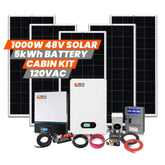Get In Touch +1 (888) 575-2099












































VIVIDSTORM ALR P Slimline Motorized Tension Obsidian Long Throw Perforated Projector Screen
- $780.00
$936.00- $780.00
- Unit price
- per

Expert Support,
Dial +1 (888) 575-2099

Limited Supply,
grab it before it's gone.

Lowest prices,
As low as possible.

All Items are brand New,
Never used.
Recently Viewed Products
VIVIDSTORM ALR P Slimline Motorized Tension Obsidian Long Throw Perforated Projector Screen
Experience the pinnacle of at-home cinema with VIVIDSTORM's ALR P Slimline Motorized Tension Obsidian Long Throw Perforated Projector Screen. Immerse yourself in cutting-edge technology, stunning visuals, and captivating sound for an unforgettable viewing experience in the comfort of your living room.
Features:
- Obsidian Long Throw ALR P (Perforated Acoustic)
- Innovative Perforated Acoustic design featuring a 0.4mm aperture for a captivating 3D stereo surround experience
- Outstanding performance in Low Light Environments – Projector with a recommended real lumen of 2200ANSI or higher
- 0.8 Gain, 150° angle of view, delivering stunning 8K/4K Resolution Ultra HD visuals
- Motorized Tab-Tensioned screen with four control methods for convenient operation
- Versatile support for Ceiling, Wall, and Suspended installation methods
- Ideal for use with Normal/Standard/Long Throw Projectors
- Fully tensioned screen ensuring a consistently flat surface
- Equipped with a silent tubular motor and a lock height adjustment system for enhanced functionality.
Specifications

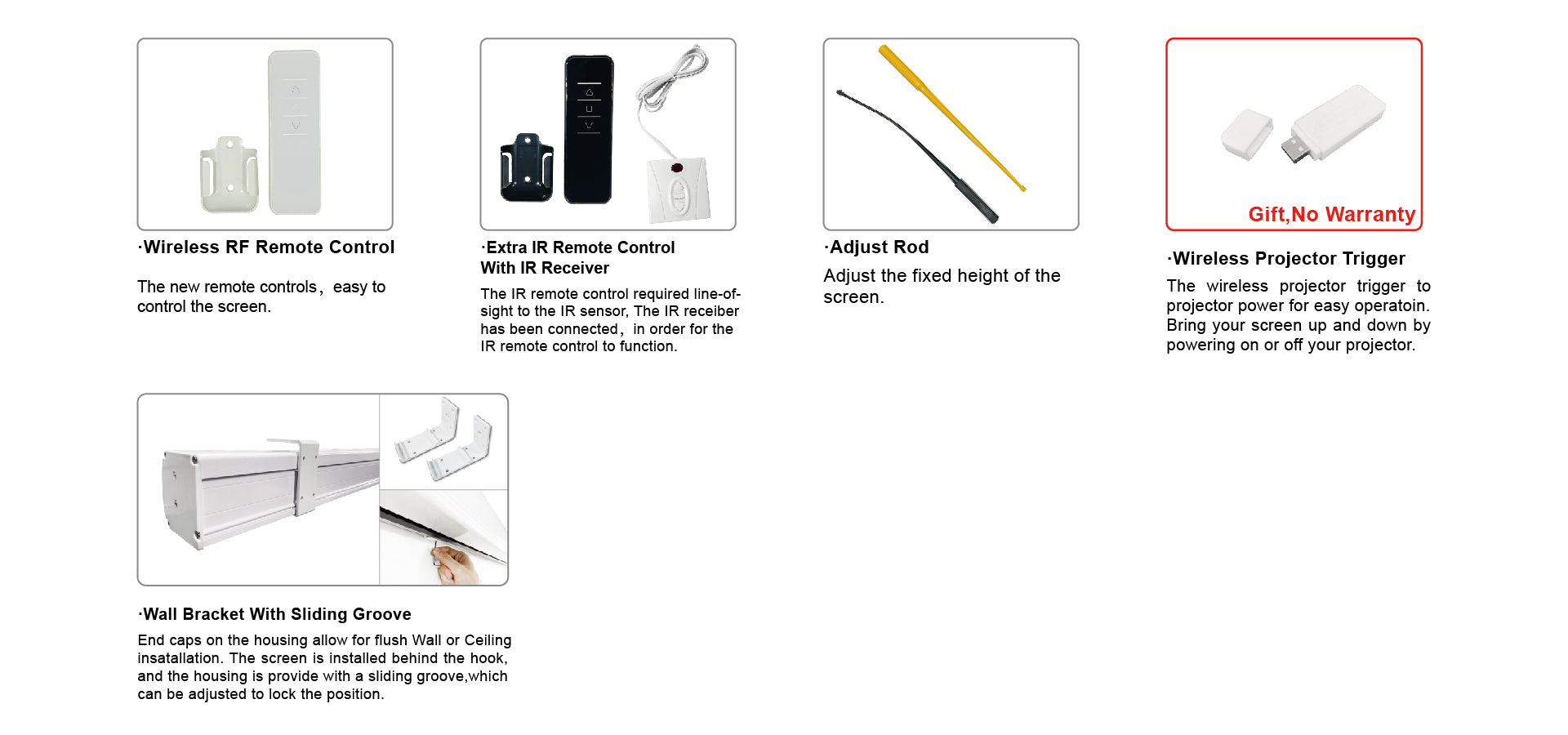
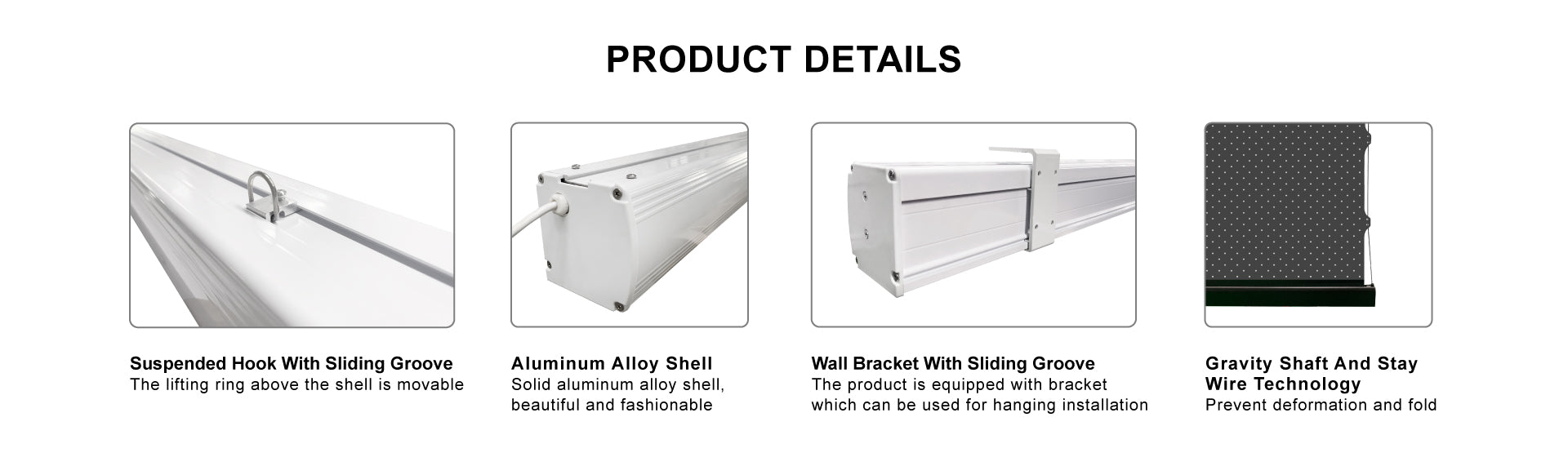
What Our Experts Think
The VIVIDSTORM ALR P Slimline Motorized Tension Obsidian Long Throw Perforated Projector Screen is a premium solution for home theaters and professional settings, offering advanced features for superior visual and audio performance. Here’s why it’s highly recommended:
- ALR Technology: The Ambient Light Rejecting (ALR) material ensures vibrant images even in well-lit rooms, rejecting ambient light and enhancing color contrast.
- Obsidian Long Throw Surface: Optimized for long throw projectors, this surface delivers exceptional clarity, sharpness, and contrast, perfect for larger setups.
- Perforated Design: The perforated surface allows sound to pass through the screen, delivering better audio quality when paired with front speakers for a true cinema experience.
- Motorized Tensioning: The motorized system ensures a perfectly flat screen with no wrinkles or sagging, providing a consistent and crisp image at all times.
- Slimline Frame: The minimalistic, ultra-thin frame adds a modern touch to any space, blending seamlessly into your home or office.
- Quiet and Durable Operation: The motorized retraction is smooth and quiet, designed for long-lasting performance with minimal maintenance required.
Q&A
Q: What is the VIVIDSTORM ALR P Slimline Motorized Tension Obsidian Long Throw Perforated Projector Screen?
A: The VIVIDSTORM ALR P Slimline is a motorized projector screen featuring Ambient Light Rejection (ALR) technology, long throw compatibility, and perforated fabric for seamless audio integration. It delivers superior image quality and sound performance, ideal for bright environments.
Q: What are its key features?
A: Features include motorized operation, ALR technology for enhanced contrast, perforated fabric for behind-screen speaker placement, long throw projector compatibility, and a sleek slimline design for easy installation.
Q: How does the perforated fabric improve audio?
A: The perforated design allows speakers to be placed behind the screen, enabling clear, undistorted sound without compromising the image quality, providing an immersive viewing and listening experience.
Q: Is it suitable for long throw projectors?
A: Yes, it is designed specifically for long throw projectors, ensuring optimal performance with sharp, bright images even in well-lit rooms.
Q: Who benefits from this product?
A: Perfect for home theaters, businesses, and AV professionals seeking high-quality image and sound integration in bright spaces, with seamless projector screen operation.
Maintenance Tips
- Clean the Screen Surface: Gently wipe the perforated ALR (Ambient Light Rejecting) surface with a soft microfiber cloth to remove dust, fingerprints, or smudges. Avoid harsh chemicals or abrasive materials.
- Inspect the Tensioning System: Regularly check the tensioning mechanism to ensure the screen remains taut and evenly stretched, preventing wrinkles or sagging that can affect image quality.
- Test Motorized Operation: Run the motor to raise and lower the screen, making sure the movement is smooth and silent. Lubricate moving parts if necessary to maintain smooth operation.
- Check Cables and Connections: Inspect all power cables and electrical connections for any damage, wear, or loose fittings to ensure safe and reliable operation.
- Clear the Area: Ensure the area around the screen is free from any debris, obstacles, or obstructions that could interfere with its movement or cause damage.
- Store Properly: When not in use, retract the screen into its casing and cover it to prevent dust accumulation and protect it from environmental factors.
Related Products
- Choosing a selection results in a full page refresh.