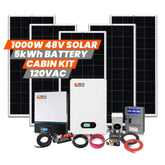Get In Touch +1 (888) 575-2099





















Expert Support,
Dial +1 (888) 575-2099

Limited Supply,
grab it before it's gone.

Lowest prices,
As low as possible.

All Items are brand New,
Never used.
Recently Viewed Products
Seatronx 26" Commercial Touch Screen Display CD-26T - CWR-91913
Elevate your maritime operations with the 26" Commercial Touch Screen Display by Seatronx. Designed for Electronic Chart Display and Information Systems (ECDIS), this display meets International Maritime Organization (IMO) compliance regulations and offers superior performance for professional maritime navigation.
The 26" Commercial Touch Screen Display combines large screen real estate with high resolution and robust build quality. Ideal for environments where visibility and reliability are paramount, this display features capacitive touch technology and optional ECDIS color calibration to deliver clear, precise electronic chart viewing in any lighting condition.
Features
-
Mounting Options: Compatible with Panel Mount and VESA Mount for versatile installation.
-
Dimensions: 24.44" x 17.02" x 3.66" with cutout dimensions of 23.54" x 16.06".
-
Touchscreen Technology: Projected Capacitive Touch for responsive and accurate touch interaction.
-
ECDIS Color Calibration: Optional calibration ensures accurate color representation for day, dusk, and night mode.
-
Audio Integration: Includes 2x 2W speakers and a buzzer with sound levels ranging from 77 dB to 80 dB for clear audio alerts.
-
Power Control: Front bezel dimming control for easy adjustment of power and brightness settings.
Specifications
| Diagonal (Active Area): | 26 inches |
|---|---|
| Native Resolution: | 1920 x 1200 pixels |
| Contrast Ratio: | 1500:1 for vibrant and sharp images |
| Brightness: | 350 nits, ensuring visibility in various lighting conditions |
| Viewing Angles: | 89° horizontal and 89° vertical for consistent image clarity |
| Backlight Dimming: | Adjustable with a 3-stage ECDIS option for optimal brightness control |
| Inputs: | 3 x VGA, 1 x DVI-D, 1 x HDMI 2.0, 1 x HDMI 1.4, 1 x DisplayPort 1.2 |
| Power Source: | 9-36V DC isolated power supply with a maximum power consumption of 80W |
| IP Rating: | IP65 front rating for protection against dust and water ingress |
| Operating Temperature: | -15°C to 55°C |
| Storage Temperature: | -20°C to 60°C |
What Our Experts Think
The Seatronx 26" Commercial Touch Screen Display (CD-26T) is a high-performance, versatile display tailored for commercial environments. Here's why it stands out:
- 26" Display: Offers an expansive, high-resolution screen perfect for detailed data, graphics, and multiple applications, enhancing productivity.
- Touch Screen Functionality: Responsive and intuitive touch interface for quick and easy interaction, improving efficiency and user experience.
- Commercial-Grade Durability: Built to endure the rigors of continuous use in demanding commercial environments, ensuring reliable long-term operation.
- Sharp, Clear Visuals: Delivers excellent image quality with vibrant colors and crisp text, making it easy to read and interpret data.
- Space-Saving Design: Despite its large screen, the display is designed to integrate seamlessly into commercial workstations without taking up excessive space.
- Versatile Use: Perfect for retail, industrial control rooms, or other commercial applications where durability and reliable performance are needed.
Q&A
Q: What is the Seatronx 26" Commercial Touch Screen Display (CD-26T)?
A: A 26" commercial-grade touch screen display designed for versatile use in professional environments, offering intuitive touch functionality and durable construction.
Q: What are its key features?
A:
- 26" display with high resolution for clear, detailed visuals
- Touchscreen functionality for easy interaction and control
- Durable, commercial-grade construction for reliable performance in demanding environments
- Wide viewing angles for optimal visibility from various positions
- Compatible with a range of systems and applications
Q: What materials is it made of?
A: Constructed with robust, commercial-grade materials designed for durability and long-lasting use.
Q: What industries or environments is it suitable for?
A: Ideal for retail, industrial, commercial, and other professional settings where a responsive, high-quality touch screen display is needed.
Q: Why choose this model?
A: The combination of a large 26" display, durable construction, and touch functionality makes it a perfect choice for professionals seeking a reliable, high-performance display for various commercial and industrial applications.
Maintenance Tips
- Clean the Screen: Use a microfiber cloth to gently wipe the screen. If needed, lightly dampen the cloth with a screen-safe cleaning solution. Avoid harsh chemicals or abrasive materials that could damage the display.
- Inspect Cables and Connections: Regularly check all cables (power, data, and video) for secure connections and any signs of wear or damage. Replace any faulty cables to ensure uninterrupted performance.
- Temperature Control: Ensure the display operates within the specified temperature range to prevent overheating and protect internal components.
- Calibrate the Touch Screen: Periodically calibrate the touch screen to maintain accurate touch functionality. Follow the manufacturer’s instructions for calibration procedures.
- Dust and Debris Removal: Use compressed air or a soft brush to clean vents, ports, and other openings. Dust buildup can obstruct airflow and cause overheating or malfunction.
- Moisture Protection: Keep the display in a dry, well-ventilated area and avoid exposure to moisture or spills to prevent internal damage.
- Power Off When Not in Use: Turn off the display during extended periods of inactivity to save energy and prolong the lifespan of the display.
- Secure Mounting: Regularly check the mounting system to ensure the display is securely attached and stable. Look for signs of wear or instability, and address them as needed.
Related Products
- Choosing a selection results in a full page refresh.