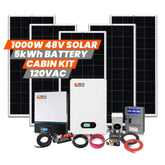Get In Touch +1 (888) 575-2099
Recently Viewed Products
Seatronx 27" Wide Screen Pilothouse Touch Screen Display PHT-27W - CWR-91937
Elevate your maritime navigation with the 27" Wide Screen Pilothouse Touch Screen Display from Seatronx. Designed for rugged environments and optimal performance, this display combines sleek design with advanced features, making it ideal for modern pilothouses and glass bridge helms.
The 27" Wide Screen Pilothouse Touch Screen Display offers an expansive 27-inch screen with Full HD resolution, providing clear and detailed visuals. Its high-brightness LED backlighting ensures excellent visibility in various lighting conditions, while the full dimming capability allows for comfortable use during nighttime navigation.
Features
-
Mounting Options: Versatile installation with Panel Mount and VESA Mount compatibility.
-
Dimensions: 26.01" x 16.46" x 2.40" with cutout dimensions of 25.3" x 15.75" x 2.40".
-
Touchscreen Technology: Projected Capacitive Touch for smooth and accurate touch interactions.
-
Optical Bonding: Enhances durability and visibility by reducing glare and improving clarity.
-
Remote Control: Optional remote control for convenient operation.
-
Brightness Control: Adjustable backlight dimming (0 to max) to suit various lighting conditions.
Specifications
| Diagonal (Active Area): | 27 inches |
|---|---|
| Native Resolution: | 1920 x 1200 pixels |
| Contrast Ratio: | 1000:1 for vibrant and sharp images |
| Brightness: | 350 nits, suitable for high-visibility in pilothouses |
| Viewing Angles: | 89° horizontally and 89° vertically for consistent image quality from multiple angles |
| Backlight Lifetime: | 50,000 hours for long-lasting performance |
| Inputs: | HDMI, DVI, VGA, Composite |
| Power Source: | 9-34V DC with screw terminal for reliable connectivity |
| IP Rating: | 3.5 Amps |
| Operating Temperature: | 0°C to 50°C |
| Storage Temperature: | -20°C to 60°C |
What Our Experts Think
The Seatronx 27" Wide Screen Pilothouse Touch Screen Display (PHT-27W) is a cutting-edge solution designed for marine and industrial pilothouse applications. Here's why it's highly recommended:
- 27" Wide Screen: Provides an expansive, high-resolution display, perfect for viewing detailed navigation charts, data, and multiple applications at once.
- Touch Screen Operation: Offers intuitive, fast touch controls for easy interaction, allowing for quick adjustments in dynamic environments.
- Marine-Grade Durability: Engineered to withstand the toughest marine conditions, including saltwater, humidity, and vibrations, ensuring reliable operation in harsh environments.
- High-Resolution Display: Delivers crisp, clear visuals, enhancing situational awareness and making navigation and monitoring systems easier to read and interpret.
- Space-Efficient Design: Despite its large screen, the slim design allows for easy installation in pilothouses without taking up excessive space.
- Reliable in Extreme Conditions: Built to function flawlessly in various temperatures, humidity levels, and marine conditions, providing consistent performance.
Q&A
Q: What is the Seatronx 27" Wide Screen Pilothouse Touch Screen Display (PHT-27W)?
A: A 27" wide-screen touch display designed for pilothouse and marine applications, offering intuitive touch controls and robust construction for demanding environments.
Q: What are its key features?
A:
- 27" wide-screen display for an expansive viewing area and easy operation
- Touchscreen functionality for intuitive control and interaction
- Rugged, marine-grade construction designed to withstand harsh marine conditions
- High-resolution display for clear and sharp visuals
- Ideal for pilothouse and marine installations
Q: What materials is it made of?
A: Built with durable, marine-grade materials to ensure long-lasting performance in challenging marine environments.
Q: What industries or environments is it suitable for?
A: Perfect for marine vessels, pilothouses, and other marine-based applications where durability, clarity, and performance are required.
Q: Why choose this model?
A: With its wide-screen design, touch functionality, and rugged build, this display offers reliability and ease of use in pilothouse environments, making it a great choice for marine professionals.
Maintenance Tips
- Clean the Screen: Use a microfiber cloth to gently wipe the screen. If necessary, dampen the cloth with a screen-safe cleaner. Avoid using harsh chemicals or abrasive materials that could scratch or damage the display.
- Inspect Cables and Connections: Regularly check all cables (power, data, and signal) for secure connections and any signs of wear or damage. Replace any damaged cables immediately to prevent connectivity issues.
- Temperature Management: Operate the display within the recommended temperature range to avoid overheating and potential internal component damage.
- Calibrate the Touch Screen: Periodically calibrate the touch screen to ensure accurate and responsive touch functionality. Refer to the user manual for the calibration process.
- Dust Removal: Use compressed air or a soft brush to clean vents, ports, and openings, preventing dust buildup that could obstruct airflow and cause overheating.
- Moisture Protection: Keep the display dry and avoid exposing it to moisture, spills, or humidity, particularly in marine or industrial environments, to prevent internal damage.
- Power Off When Not in Use: Turn off the display during extended periods of inactivity to conserve energy and prolong the display’s lifespan.
- Mounting Check: Ensure the display is securely mounted and stable. Inspect the mounting system regularly to prevent vibrations that may affect the display’s performance.
Related Products
- Choosing a selection results in a full page refresh.