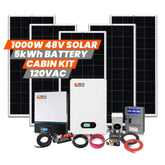Get In Touch +1 (888) 575-2099




















Victron Energy Skylla - 24/100 TG Charger - 230V - SDTG2401001 - CW95626
- $1,454.35
$1,711.00- $1,454.35
- Unit price
- per

Expert Support,
Dial +1 (888) 575-2099

Limited Supply,
grab it before it's gone.

Lowest prices,
As low as possible.

All Items are brand New,
Never used.
Recently Viewed Products
Victron Energy Skylla - 24/100 TG Charger - 230V - SDTG2401001 - CW95626
Skylla - 24/100 TG Charger - 230V
One full rated output and one (1) 4 Amp output. Charge voltage can be precisely adjusted to suit any battery system.
The input for the charger is 230V at 50/60HZ. Charge voltage can be measured directly on the battery terminals in order to compensate for voltage loss due to cable resistance.
An external sensor allows to measure battery temperature and compensate charge voltage accordingly.
Features
-
Perfect chargers for any type of battery - Charge voltage can be precisely adjusted to suit any sealed or unsealed battery system. In particular, sealed maintenance-free batteries must be charged correctly in order to ensure long service life. Overvoltage will result in excessive gassing and venting of a sealed battery. The battery will dry out and fail.
-
Suitable for AC and DC supply (AC-DC and DC-DC operation)
-
Every TG Charger has a microprocessor, which accurately controls the charging in three steps
-
Use of TG Chargers as power supply - As a result of the perfectly stabilized output voltage, a TG Charger can be used as a power supply if batteries or large buffer capacitors are not available.
-
Manufactured with a battery temperature sensor. When connected, charge voltage will automatically decrease with increasing battery temperature.
-
In order to compensate for voltage loss due to cable resistance, TG Chargers are provided with a voltage sensor so that the battery always receives the correct charge voltage
Specifications
| Input Voltage | 230V AC |
|---|---|
| Input Voltage Range | 185 to 264V AC |
| Input Voltage Range | 180 to 400V DC |
| Battery Capacity | 500 to 1000 Ah |
| Frequency | 45 to 65 Hz |
| Battery Connection | M8 studs |
| 230V AC Connection | Screw clamp (AWG 6) |
| Dimensions (H x W x D) | 14.4" x 9.9" 10.1" (36.5 x 25 x 25.7 cm) |
| Weight | 22 Lbs (10 kg) |
What Our Experts Think
- Powerful Charging: With a 100A output, the Skylla charger ensures quick and efficient charging of 24V batteries, making it ideal for larger systems and applications requiring fast turnaround.
- Three-Stage Charging: The charger uses a three-stage charging process—bulk, absorption, and float—to optimize battery life and performance, ensuring your batteries are charged safely and efficiently.
- Advanced Technology: The Skylla charger features intelligent charging with an integrated temperature sensor, which adjusts charging based on battery temperature, improving overall efficiency and battery lifespan.
- Compact and Durable: Despite its powerful performance, the Skylla charger is designed to be compact and rugged, making it suitable for both mobile and off-grid installations.
- Remote Monitoring: The charger is compatible with the VictronConnect app, enabling remote monitoring and control for easy adjustments and tracking of your charging status.
- Safety Features: Includes built-in protections for overcharge, over-voltage, and short circuits, ensuring safe operation under all conditions.
Q&A
Q: What is the Victron Energy Skylla 24/100 TG Charger used for?
A: The Skylla 24/100 TG Charger is designed to efficiently charge 24V battery systems, making it ideal for marine, off-grid, and industrial applications.
Q: What is the output capacity of the Skylla 24/100 TG Charger?
A: It provides a 24V output with a charging capacity of 100 amps, ensuring fast and efficient charging for larger battery banks.
Q: What input voltage does the Skylla charger support?
A: It supports a 230V AC input, making it compatible with standard AC power sources.
Q: Is the Skylla charger suitable for multiple battery types?
A: Yes, it is compatible with a range of battery types, including lead-acid and lithium-ion, and features multiple charging profiles for different chemistries.
Q: Does it have smart features?
A: Yes, the Skylla charger has Bluetooth connectivity, allowing for remote monitoring and control via the Victron Energy app.
Q: Is the Skylla charger easy to install?
A: Yes, it is designed for easy installation with clear connections and mounting options for various systems.
Q: Does it include built-in safety features?
A: Yes, it features overvoltage, overcurrent, and temperature protection, ensuring safe and reliable operation
Maintenance Tips
-
Regular Cleaning: Clean the charger regularly by wiping it down with a soft, dry cloth to remove dust and debris. Avoid using water or harsh chemicals that could damage the unit.
-
Check Ventilation: Ensure that the charger is installed in a well-ventilated area. The cooling vents should be clear of dust or obstructions to allow proper airflow and prevent overheating.
-
Inspect Wiring and Connections: Periodically check all wiring and connections for any signs of wear, loose terminals, or corrosion. Tighten any loose connections to prevent electrical issues and ensure proper functioning.
-
Monitor Charging Performance: Regularly check the battery charging status using compatible monitoring devices. Ensure the charger is functioning properly and charging your batteries efficiently without overcharging or undercharging.
-
Test Functionality: Perform periodic tests on the charger to verify that it is outputting the correct voltage and current. Ensure that all charging modes are functioning as intended.
-
Check for Firmware Updates: If the charger has smart features or can be updated via software, check for any available firmware updates from Victron Energy. Keeping your firmware updated can improve functionality and compatibility.
-
Avoid Overloading: Ensure that the charger is not subjected to more than its rated output (24V, 100A). Overloading the charger can lead to overheating and potential damage.
-
Inspect for Damage: Regularly inspect the charger for any signs of physical damage, such as cracks or loose components. Address any issues promptly to avoid further damage or malfunction.
Related Products
- Choosing a selection results in a full page refresh.